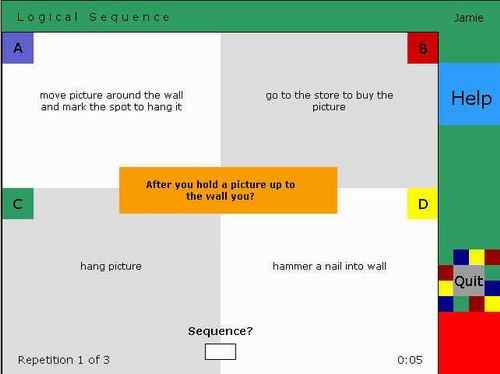What is indiGO?
Exercises and Manual
1. Vision Drill
Purpose: to assess visual-motor capacities and to help improve eye concentration on a single point.
Two vertical bars appear on each side of the screen. When the user is ready, the bars will move towards each other. The user must stop the bars when they are both in the centre of the screen overlapping each other precisely. The speed of the bars can be indicated before the exercise starts.
There are mouse and keyboard options for this exercise.
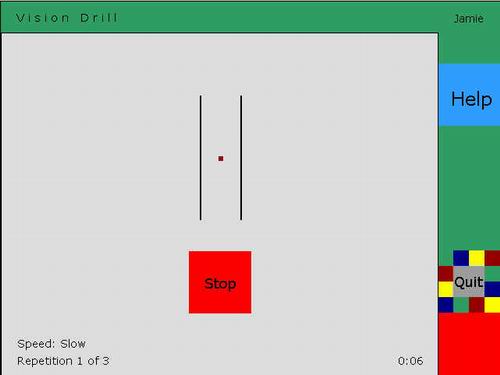
Purpose: to assess concentration, memory and sequencing capacities.
The numbers 0 to 9 scroll across the screen, one at a time. One of the numbers will be missing. The user remembers which number is missing and enters it using the keyboard. The numbers can be chosen to appear sequentially or randomly.
There is only a keyboard option for this exercise

Purpose: to assess visual capacities.
Squares, triangles, and circles are displayed on a grid. The shapes come in five different colours. The user must indicate how many objects of one shape there are, regardless of colour.
There is only a keyboard option for this exercise
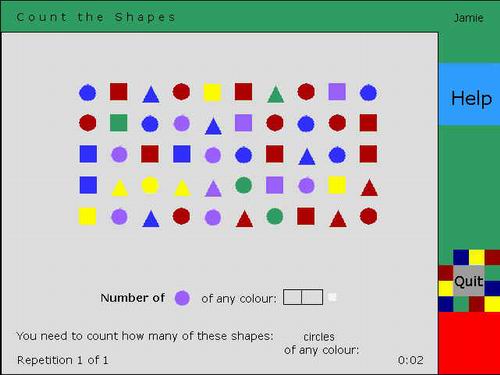
Purpose: to assess visual capacities, and is used as part of the pre-driving assessment.
The screen is divided into four areas with each area labelled either A, B, C or D. Numbers will be drawn in random order on the screen. The user must identify which quadrant each number is located in. There are 3 levels of difficulty, with the choice of 8, 28, or 40 numbers on the screen.
There are both mouse and keyboard options for this exercise
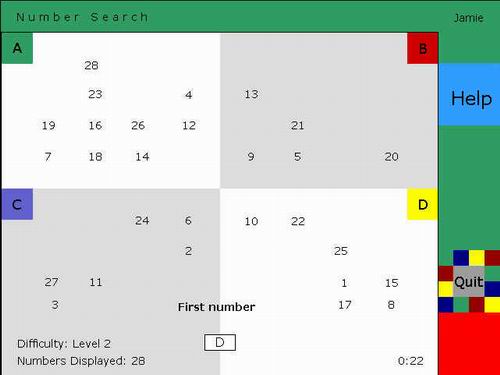
Purpose: to improve problem solving skills.
Three tables appear with blocks stacked only on table 1. The user must move the blocks to table 3 without ever placing a larger block on top of a smaller one, and may use table 3 as needed or may quit at any time.
There are both mouse and keyboard options for this exercise

Purpose: to assess visual-motor capacities.
The user sees a small and a large circle and uses the mouse to keep the small circle inside the large circle as it moves around the screen. Levels of difficulty and choices of running times are available.
There is only a mouse option for this exercise.
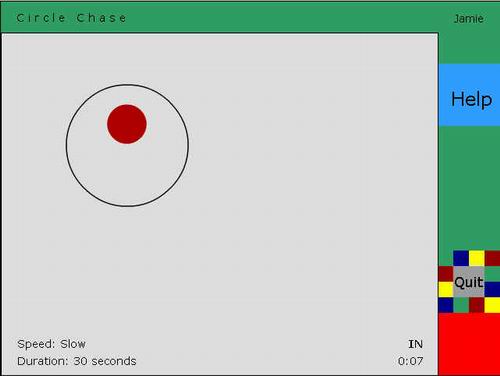
Purpose: to assess visual-motor capacities.
There are both visual and auditory versions of this exercise. Initially, the screen is blank. After a random period of time, either a small square is drawn in the middle of the screen or a sound is emitted. The user must erase the square or stop the sound as quickly as possible by clicking the mouse or hitting a key on the keyboard.
There are both mouse and keyboard options for this game
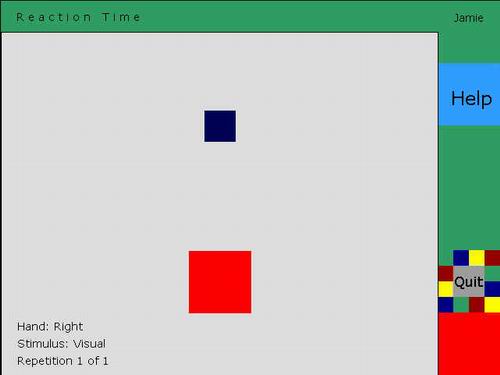
Purpose: to assess memory capacities.
The user sees a large rectangle in the centre of the screen. A number of smaller rectangles surround the larger one. In each small one a letter appears. The user studies the letters and indicates when ready to begin. Question marks then replace the letters and one of the letters appears in the centre box. The user must enter the number of the box where the matching letter hides.
There are both mouse and keyboard options for this exercise
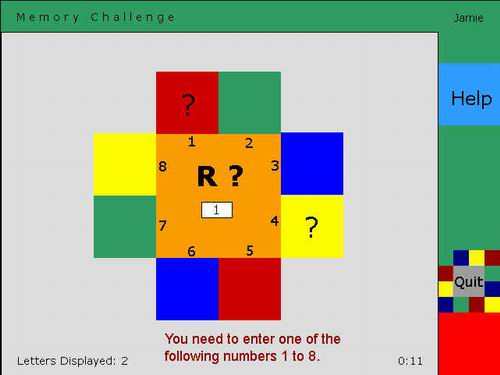
Purpose: to assess visual-motor capacities.
The screen is divided in half by a vertical "mirror" and labeled squares appear on each side. The user indicates when ready to start, and various symbols appear in the squares. The matching squares on each side contain the same symbol, but in one of the squares the symbol is inverted. The user must indicate the square that contains the inverted symbol.
There are both mouse and keyboard options for this exercise
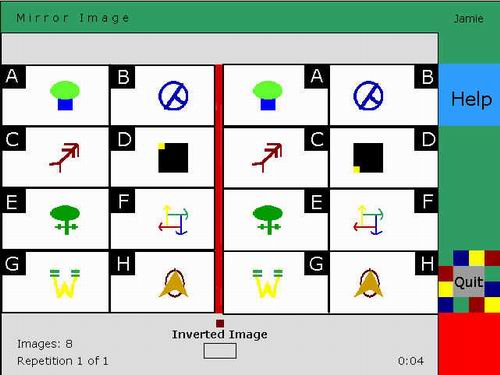
Purpose: to assess the sequencing capacities of the patients.
The screen is divided in four quadrants A, B, C and D with a central box. When the user is ready, an unfinished sequence appears in the central box, and four possible answers appear in each of the four areas. The user must select the answer which best completes the question or sequence.
There are both mouse and keyboard options for this exercise.