
Figure 3.1 Use case diagram
Requirement ID |
REQ 01 |
Priority |
Expected |
Purpose |
User uses this function to understand how to use this system and get help information |
Expected Inputs |
Click the “help” icon on the webpage |
Process |
The instruction information is loaded |
Output Given Expected Inputs |
A help window pops up that shows the instruction information |
Output Given Unexpected Inputs |
N/A |
Scenarios:
Anna wants to register courses by using the Web registration/course information system in the beginning of a new semester. She fires up a browser and clicks the link that leads to course registration page on UVic home page. Since she is a first year student and this is her second term at Uvic. She has only used the old registration system a few times. She totally has no idea that where to start, so she decides to seek for some instructions on this website. Fortunately, she is able to find the “help” icon quite easily, and then she clicks on it. The instruction webpage pops up. The webpage shows the step-by-step instruction for this website. After she reads through this page, she finds this page is very useful and now she is able to tell how to perform most of the important functions provided by the system.
This scenario is based on User profile 2.
Hierarchical Task Analysis:

Figure 3.2 A graphical representation of the HTA for viewing instructions
Return to Top
3.3.2. Login
Requirement ID |
REQ 02 |
Priority |
Essential |
Purpose |
User uses this function to log into the system |
Expected Inputs |
- 7-digit Student/Teacher ID
- 10-digit PIN
|
Process |
The user inputs is to be authorized |
Output Given Expected Inputs |
A welcome screen is shown and all the operations that user can perform are listed |
Output Given Unexpected Inputs |
Message “The login information are invalid” is shown |
Scenarios:
A:
Bob to use the Web registration/course information system to view his timetable. He first opens the webpage by clicking the quick link on school’s home page. Because he has already known how to work with the system, he does not bother to view any instruction or help information. Instead, He directly enters his user ID which is his 7-digit student number as well as his 6-digit PIN. Once the password has been authorized, a welcome screen is shown and all the operations that he can perform are listed.
This scenario is relevant to User profile 1.
B:
Anna wants to use the Web registration/course information system . She first opens the webpage for the course registration. She knows that she will be prompt to input her Netlink ID and PIN from reading the instruction. Hence, she enters her user ID which is her 7-digit student number, and she also enters her 10-digit pin number. Unfortunately, the PIN she enters is not confirmed, the message “The login information are invalid” is showed up and she is prompted to re-enter her information. This time she re-enter her PIN carefully. A welcome screen is shown and all the operations that user can perform are listed on the webpage.
This scenario is relevant to User profile 2.
Hierarchical Task Analysis:

Figure 3.3 A graphical representation of the HTA for login
Return to Top
3.3.3. Logout
Requirement ID |
REQ 03 |
Priority |
Essential |
Purpose |
User uses this function to log out of the system |
Expected Inputs |
Click the logout button on the screen |
Process |
All the session information(cookie) is deleted from the user’s local machine |
Output Given Expected Inputs |
Logged out screen is displayed |
Output Given Unexpected Inputs |
N/A |
Scenarios:
Bob finishes registering courses wants to quit the system and leave. He knows that he should log out of the system to protect his private information. He is able to find the “logout” button with no difficulty. After clicking the button, he saw a page that tells him that he has already successfully logged out.
This scenario is relevant to User profile 1.
Hierarchical Task Analysis:

Figure 3.4 A graphical representation of the HTA for logout
Return to Top
Requirement ID |
REQ 04 |
Priority |
Essential |
Purpose |
User uses this function to change his or her PIN |
Expected Inputs |
- 7 digits old PIN
- 7 digits new PIN twice
|
Process |
The user’s old PIN is checked with system, and is replaced by the new PIN if the old one is authorized |
Output Given Expected Inputs |
A screen shows “PIN number changed successfully” |
Output Given Unexpected Inputs |
- Message “PIN is not valid” is shown on screen if the old PIN is wrong
- Message “New PIN contains illegal character(s)” if new PIN input is invalid.
|
Scenarios:
A:
Bob wants to change his PIN online. He goes to the registration webpage and then log into the system. After a welcome page is shown, he clicks the change PIN number button. The webpage of changing PIN number is coming up. He enters the old pin number and then enters the new pin number he likes to change to two times. At last he submits the request by clicking the “ok” button. In a second, the screen tells him the PIN number changed successfully.
This scenario is relevant to User profile 1.
B:
Anna wants to change her PIN online. She goes to the registration webpage and then log into the system. After a welcome page is shown, she clicks the change PIN number button. The webpage of changing PIN number is coming up. She enters the old pin number and then enters the new pin number she likes to change to two times. At last she submits the request by clicking the “ok” button, but the system tells her the new pin number she enters contains illegal characters. She realizes that she probably entered a letter in the new PIN. So sh e re-enters the right new pin number very carefully and clicks “ok” button to submit her change. This time the screen shows that the PIN number changed successfully.
This scenario is relevant to User profile 2.
Hierarchical Task Analysis:

Figure 3.5 A graphical representation of the HTA for changing PIN
Return to Top
Requirement ID |
REQ 05 |
Priority |
Essential |
Purpose |
Student user uses this function to view his or her own timetable so that he or she could know any empty time slot or conflict. |
Expected Inputs |
Session (Winter/Summer) |
Process |
If the user account is identified as a student, his or her timetable of selected session is retrieved from the database. |
Output Given Expected Inputs |
The student’s timetable, which contains the time information for his or her registered courses and empty time slots, is shown on the screen. |
Output Given Unexpected Inputs |
N/A |
Scenarios:
A UVIC student is to use view her time table via the system. She first logs into the system by inputting her Netlink-ID and PIN. She sees that there is option that lists all the session available to be viewed. She decides to select the current session which is winter session. After one second, she sees her timetable of this semester on displayed on screen.
Hierarchical Task Analysis:

Figure 3.6 A graphical representation of the HTA for viewing timetable
Return to Top
Requirement ID |
REQ 06 |
Priority |
Essential |
Purpose |
User uses this function to search and view course information which includes day, start time, end time, location, instructor, and available/maximum spots. |
Expected Inputs |
- Search by course
- Session that the user wants to register in
- Undergraduate/graduate
- Course name
- 3-digit course number
- Type (lecture/lab/tutorial) (optional)
- Term (optional)
- Off campus/ on campus (optional)
- Search by start time
- 1. 1 – 4 in “search by course”
- 2. Type (lecture/lab/tutorial) (optional)
- 3. Term(Winder/Summer) (optional)
- 4. Start time (optional)
|
Process |
Based on the searching criteria that the user inputs, the system query course information database for the entries that match the requirements. |
Output Given Expected Inputs |
A list of courses along with their detail information is shown. |
Output Given Unexpected Inputs |
A message indicates the course does not exist. |
Scenario:
A:
Bob is using the system to search for the course information of CSC 360. He opens the webpage of the system and logs into the system by typing his Netlink-ID and PIN. He sees the page that allows him to search for course information. Then he chooses the winter session and undergraduate courses. For the course name field, he selects CSC-Computer Science and types “360” in course number field. Since he only wants to view the information for CSC360 lecture, he selects the lecture in the type field. At last he clicks submit button. After about 2 seconds, the information including day, start time, end time, location, instructor, and available/maximum spots for CSC360 are displayed on screen.
This scenario is relevant to User profile 1.
B:
Anna is using this system to search course information. She wants to find first-year history course that fit into 2:30pm-4:30pm. So she logs into the system. After she sees the search page is displayed. She selects the winter session, undergraduate courses and History. For the course number field, she only enters one-digit which is 1 since she wishes to search in all the first year history courses. At last she clicks the submit button. After a few seconds, she sees that the detail information including day, start time, end time, location, instructor, and available/maximum spots for one course, which is HIST132, is shown on the screen.
This scenario is relevant to User profile 2.
Hierarchical Task Analysis:
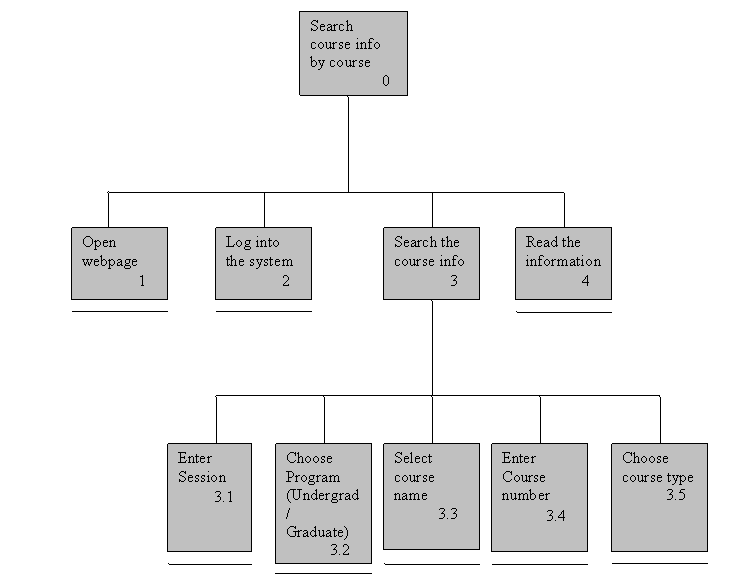
Figure 3.7 A graphical representation of the HTA for searching course info(scenario A)

Figure 3.8 A graphical representation of the HTA for searching course info(scenario B)
Return to Top
Requirement ID |
REQ 07 |
Priority |
Essential |
Purpose |
User uses this function to register for a course by directly inputting the course name and number. |
Expected Inputs |
- Course name (select from a list of available course names)
- 3-digit course number
- 2-digit session number
|
Process |
The system search for the a course specified by user and add it to user’s timetable |
Output Given Expected Inputs |
- Message ”course **** is added successfully” is shown
- The student’s timetable is changed correspondently
|
Output Given Unexpected Inputs |
Message “no such a course is available” is displayed if no course match the user’s inputs |
Scenario:
Anna wants to register for a Hist 131 for next term. She already checked that timetable and knows that the section one of that course perfectly fit into her schedule and still has many empty spots. She opens the webpage for the system and logs into to the system. She sees a small block on the webpage that allows her to add a course by entering the course name and number. She selects Hist – History for the course name filed and enters 131 as the course number. For section, she enters 01. At last, she clicks the “add” button. After a couple of seconds, she sees a message which says Hist131 is added successfully.
This scenario is relevant to User profile 2.
Hierarchical Task Analysis:

Figure 3.9 A graphical representation of the HTA for adding a course by course name/number
Return to Top
Requirement ID |
REQ 08 |
Priority |
Expected |
Purpose |
User uses this function to register for a course that is shown in a search result list (see REQ 06) |
Expected Inputs |
Given a search result list, click the “Add “ button beside the course/session that the user wants to register in. |
Process |
The system adds the selected course into the user’s timetable and record. |
Output Given Expected Inputs |
- Message ”course **** is added successfully” is shown
- the student’s timetable is changed correspondently
|
Output Given Unexpected Inputs |
N/A |
Scenario:
Bob wants to register for a SENG310 for next term. He hasn’t checked the timetable for this course so he decides to do a search before add the course. He opens the webpage for the system and logs into to the system. He searches for SENG310 by using the search function of the system. The detail information of SENG310 is displayed on the screen. He sees there is a “add” button beside every open section of SENG310 in the list. After scan through all the open sections, he decides to register for section F02 which can fit into his own schedule. So he clicks the add button corresponds to section F02. After a couple of seconds, He sees a message which says Hist131 is added successfully.
This scenario is relevant to User profile 1.
Hierarchical Task Analysis:

Figure 3.10 A graphical representation of the HTA for adding a course after searching
Return to Top
Requirement ID |
REQ 09 |
Priority |
Essential |
Purpose |
User uses this function to drop a course that he or she has registered in |
Expected Inputs |
- The course to be dropped(selects from the list of registered courses)
- Click the “Drop” button
- Click the “OK to Drop” to confirm the operation
|
Process |
The specified course is removed from the user’s record and timetable. |
Output Given Expected Inputs |
- Message ”course **** is dropped successfully” is shown
- the student’s timetable is changed correspondently
|
Output Given Unexpected Inputs |
N/A |
Scenario:
A UVIC student wants to drop CSC 360. He opens the webpage for the system and logs into to the system. He finds there is a list of course he has already registered in. He selects CSC360 in that list and clicks the “drop” button. After a second, the system asks him if he really wants to drop CSC360. Since he has already made the decision so he clicks “ok to drop” button right away. He sees a message on the screen which says CSC 360 is removed from his schedule.
Hierarchical Task Analysis:

Figure 3.11 A graphical representation of the HTA for dropping a course
Return to Top
Requirement ID |
REQ 10 |
Priority |
Essential |
Purpose |
User uses this function to sign up for the notification of any schedule change. He or she can choose to receive the notification by Email or SMS on the cell phone. |
Expected Inputs |
Assuming the user has logged into the system as a student
- Choose to receive notification by email or SMS
- Input the email address/cell phone number based on the previous option
- Click the “Sign up” button
|
Process |
The user’s email address/cell phone number is stored in the system and linked with his or her schedule information |
Output Given Expected Inputs |
Message that indicates successful signing up is shown |
Output Given Unexpected Inputs |
Message “Invalid Email address/phone number” is shown |
Scenario:
A UVIC student wants to receive the lecture schedule change information via his email before the arranged time of the lecture. He knows that the new system can help him to keep track of any schedule change; however, he also heard that he must register his email address in order to use the service. He logs into the system, and then clicks the “sign up for schedule change notification” button. A new page pops up and asks him to choose receiving the message via either email or SMS. He chooses to receive the notification by email, and then he is asked for his Uvic email address. After entering his email, he clicks the “sign up” button. He gets the message says he has already successfully signed up for the service.
Hierarchical Task Analysis:

Figure 3.12 A graphical representation of the HTA for signing up schedule change notification service with email address
Return to Top
Requirement ID |
REQ 11 |
Priority |
Essential |
Purpose |
User (instructor) uses this function to issue any schedule/location changes of lectures they teach and disseminate the change information to subscribed |
Expected Inputs |
Assuming the user has logged into the system as a instructor.
- The lecture to be changed (selected from a electronic calendar)
- Change information (location/time change or cancellation)
- Click submit change
|
Process |
The system records the change information and distributes the changes through explicit email servers/SMS servers |
Output Given Expected Inputs |
Message “The change has been recorded and disseminated” is shown |
Output Given Unexpected Inputs |
N/A |
Scenario:
A:
Professor Brown get an Email from school’s administration office says that the classroom where he teaches ECON 420 not available on next Tuesday since there is a meeting to be held there. He wants to inform all his ECON 420 students that the lecture on next Tuesday will be at DSB 105. Therefore, he opens the webpage of the system and logs in with his username and password. He finds that all the courses he is currently teaching is shown on a virtual calendar. He navigates to the box that indicates next Tuesday. And then he clicks ECON 420 which is appeared in that box. Now he is asked to input any change messages that to be sent to students. After he types in everything about location change(location change to DSB 105), he clicks the “disseminate” button and sees a message that tells him the message has been sent.
Hierarchical Task Analysis:

Figure 3.13 A graphical representation of the HTA for issuing location change information (scenario A)
B:
Professor Brown is going to have a meeting at 10:00am of next Monday. Unfortunately, He is supposed to teach ECON 353 lecture on 10:30am on that day and the meeting will at least be 2 hours long. Therefore, he wants to inform all his ECON 353 students that the ECON 353 lecture on next Monday is cancelled. He opens the webpage of the system and logs in with his username and password. He finds that all the courses he is currently teaching is shown on a virtual calendar. He navigates to the box that indicates next Monday. And then he clicks ECON 353 which is appeared in that box. Now he is asked to input any change messages that to be sent to students. After he types in that the lecture is cancelled, he clicks the “disseminate” button and sees a message that tells him the cancellation message has been sent.
Hierarchical Task Analysis:

Figure 3.14 A graphical representation of the HTA for issuing class cancellation information (scenario B)
Return to Top
|