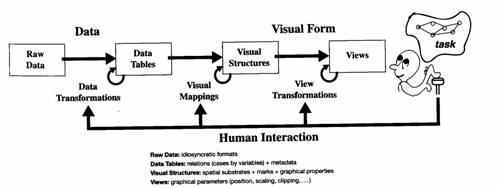Projects will be
completed in groups of 4-5 students. Each team will have two graduate
students, and 2-3 undergraduate students (most groups will have 2
undergraduate students). Graduate students are responsible for
pairing with another student and proposing a project using the course
webboard. I will then assign undergraduate students to the groups as
requests come in for assignment. Undergraduate students
are also encouraged to post ideas for projects on the course webboard, for
graduate students to pick up on and expand. Graduate students will
play the role of the team leaders for the project.
I will list some sample
projects below, but you have a lot of flexibility in choosing the project
topic and content. However, we need to work together to ensure that it is
a suitable project of sufficient scope. Therefore, I strongly suggest you
start considering ideas right now that we can discuss (either in person or
by email).
Some examples of possible
projects:
-
WebboardViz:
The course webboard is quite hard to follow and it is difficult to
get an overview of the number of threads, connections between threads (do
they overlap in content/purpose for example), number of total messages,
new messages since a certain date, who is posting, when are most postings
done, and so on. A visualization of the information on the webboard
could help with easier navigation and could improve understanding and
gaining an overview of the traffic on the webboard. For this
project, you would first need to gather requirements of the kinds of
tasks that require visualization support. Then using these
requirements, design and implement a partially working prototype of a
tool. Note you can fake the actual posting of messages, but your
visualization needs to be interactive and support some user interactions.
-
Visualizing Queries in
Jambalaya:
Jambalaya does not support visualization of the results of queries in
Protege (see the query tab for Protege). Design a prototype
visualization of a tool which will help provide better overviews of the
results of queries. If you select this project, we will give you
the source code for Jambalaya to extend for this purpose. Later on
in the course we will discuss how to visualize queries and query results,
if you select this project you will have to do some of that reading now
to gain sufficient background on appropriate techniques. You may
explore how you could provide support for creating queries visually (this
may not or may not be a good idea) as well as explore how you displays
results using a visualization. Consider how you could make use of
the dynamic query approaches in the visual attribute explorer in this
project (could some of these ideas be useful for example?).
-
Mindmapping:
So far you've seen how to create mindmaps manually and how to create
more formal ontologies using a tool such as Protege. Explore
some of the existing tools for doing mind mapping, and critique them.
Then taking some of the ideas from these tools, create a prototype of a
tool where a person could create a very informal mind map-like map of
their knowledge, with the view of eventually formalizing it using a frame
based ontology that is supported by Protege. Alternatively,
consider how an informal mind map can be morphed to a navigation
mechanism for a web site.
-
Diamond Touch Display
-- Collaborative Visualization for Program Understanding
(To be confirmed as we need to find a suitable space for you to use
this tool).
DiamondTouch is a
simultaneous, multi-user, touch input device developed at Mitsubishi
Research Labs. Not only can it detect multiple, simultaneous touch
events, but it can also identify who is touching where. See
http://www.merl.com/projects/DiamondTouch/ for more information.
The goal of this project is to use the DiamondTouch Software Development
Kit (SDK) to work with a software visualization tool to provide support
for collaborative tasks during program comprehension.
-
Diamond Touch Display
-- Collaborative Visualization to Enhance Photo Organization
(To be confirmed as we need to find a suitable space for you to use
this tool).
DiamondTouch is a
simultaneous, multi-user, touch input device developed at Mitsubishi
Research Labs. Not only can it detect multiple, simultaneous touch
events, but it can also identify who is touching where. See
http://www.merl.com/projects/DiamondTouch/ for more information.
The goal of this project is to use the DiamondTouch Software Development
Kit (SDK) to work with a visualization tool for organizing photos.
-
Visualization Contest
-- Infovis 2003 (Seattle, Washington, Oct 2003)
Details are not available at this time.
-
Piccolo or Jazz
application:
Using either the Jazz or Piccolo library, create a visualization of
your choice! Remember you should motivate your visualization with
some real tasks.
See
http://www.cs.umd.edu/hcil/jazz/ for more information on these
toolkits and example applications (note you should not create a cool
visualization and then search for a problem.... find a problem first and
then try to solve it using one of these toolkits).
-
Project of your own
choice!
Develop a technique, extend a technique, combine techniques, apply a
technique to a new domain, evaluate a technique....
The project proposals
are due on or before February 17th. Your project proposal should outline
the scope of your project, project goals, description of tasks your
visualization tool will support (if applicable), which data you will use
(if any) for the visualization, the results you hope to achieve, and the
tools you will use or develop to accomplish your goals. You should
clearly identify the key contributions you expect to make in your
project. We will meet to discuss the proposal and project plan shortly
after you hand it in. If you are ready to hand it in earlier, please do so
as you will get earlier feedback. Your proposal should contain initial
references on the topic of interest (that is you should have started your
research to evaluate if your project suggestion is a good choice).
Your proposal should also discuss the roles of each
of the team members.
Note, see the
links
page on this site for some resources and tools available online.
Some guidelines on how I will mark the project:
Given that this is a large project for a graduate or senior
undergraduate level course, I have high expectations with respect to the
quality of the final report.
Each report should have an introduction stating the motivation for
your project and a brief description of the problem you have chosen to
research. The introduction should also have enough detail so that the
reader understands what is described in the rest of the paper and is
encouraged to continue reading.
The introduction should be followed by a background section,
describing related work in this area (in many cases the course readings
will provide some background, in others you will need to go far beyond
the course material). If you prefer to have related work later in the
paper, that is fine too. The advantage of having related work later in
your paper is that you compare your approach to the other approaches.
The main body of the report (and the majority of the text) will be on
the methods/techniques you developed/refined/extended. This will be
followed by a critique of your work, and will ideally include some kind
of informal evaluation. In the evaluation section, refer back to your
motivation and project goals as stated in the introduction, did your
project results meet your expectations? The paper should conclude with
some ideas for future work, and a summary of the contributions from your
project. You should have lots of references (specific to papers in the
course book, and other readings), and these should be formatted
appropriately.
As a guide to help you critique your own report, imagine that you are
a reader of your own report: would you understand it, would you learn
something from it, is it thought provoking? Use the readings in the
course textbook for ideas of how you could structure your paper, the
above outline is only one suggestion and won't be suitable for all
projects.
With respect to length, this will vary according to project. For some,
the length of a journal paper would be suitable (note conference and
journal papers tend to have small margins and small fonts, so don't just
count number of pages!). You may wish to put some extraneous or very
detailed or less interesting information in an appendix (for example,
detailed implementation issues/experiences will normally belong in an
appendix, as well as user questionnaires, interview questions etc). Note
your project mark will be primarily determined from this report and your
final presentation, if you don't tell me about your efforts, I won't be
able to give you marks for your effort!
I'm very happy to look at report outlines and to guide you as you
complete the project. I encourage you to do this. You will be
marked on the depth of the
Final presentations and project reports are due the last week of term.
Summary of deliverables/tasks to do:
Starting now -- graduate students pair up and start selecting possible
project options. Post your project ideas on the webboard.
Undergraduates, watch the webboard, and email me your interests as soon
as possible.
Project proposal -- due February 17th.
Group meetings with instructor -- to discuss progress and to get
advice on how to proceed, discuss project roles of team members etc.
During the first week of March (2-7 March).
Final presentations due week of March 31st.
Final report due April 11th in EOW 313.
Note your final report should have attached to it a description of
each member's role and accomplishments in the project, this must be
signed by the other members in the team.
We will post project reports
and tools developed on this website. You will learn not only from
your own project, but also from your peers.
|