Overview of meal recipe search:
The meal plan system provides recipe normal search and advance search.
Normal search
Performs a quick search recipes.
Less information is needed, just one or two key word are needed.
The search result is not precisiced, but more recipes will be listed.
Focus on novice users.
Advance search
More information or filters can be applied.
The result is more precised and close to what user wants.
Focus on advance users, such as expert cooks.
Meal recipe basic search
Basic search is aimed to novice users, such as normal home users or novice cooks. Therefore, little computer knowledge and cooking skills are required to perform the basic search task.
Basically, there are three ways in this program to start a basic search.
- Input the criteria in the quick search form which is located in common task window to the left of the program. A screen-shot is provided as following:
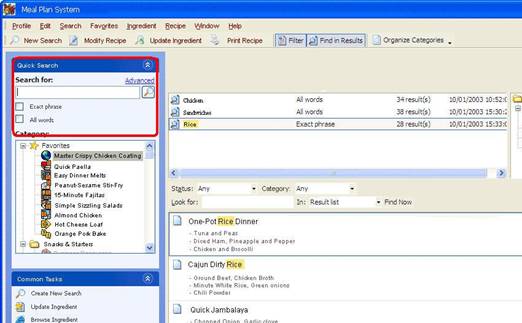
- Open "search" from menu, and select the "basic search" in the submenu of the "search". A popup window will come out asking the user for common information to perform a search.A screen-shot is provided as following:
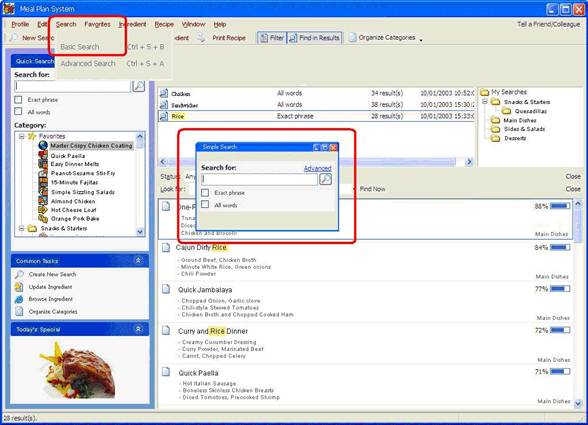
- Click the "new search" button located in the tools bar and a popup window show up asks the search criteria. The following is the screenshot:
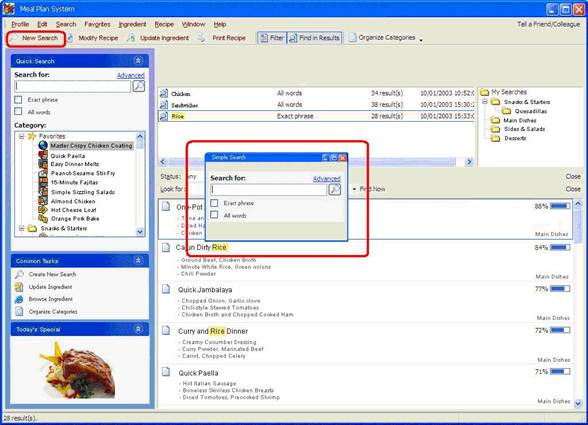
The result of basic search:
The result comes out of basic search is same no matter which method you use within this system if you use the same keyword to search. The results can multiple; more than one recipe are listed in the result screen. User can choose one of the recipe to print or to follow on for cooking. Every recipe in the list includes the common information of the recipe, such as ingredients, rating, and the types. The following is the screenshot:
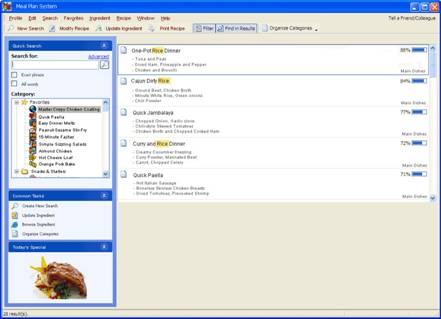
back to top
|