The advance search focuses on advance users such as expert cooks. This kind of users are expertise in cooking who have rich knowledge and would like hands-on to their favorite recipes. Therefore some more options should be provided, more precise result will be displayed, and more information should be displayed in each recipe.
There are two ways to perform advance search.
- Choose the "advance search" under "search" from menu, and then the advance search mode interface will be expanded within the program. The following is the screenshot of this method.
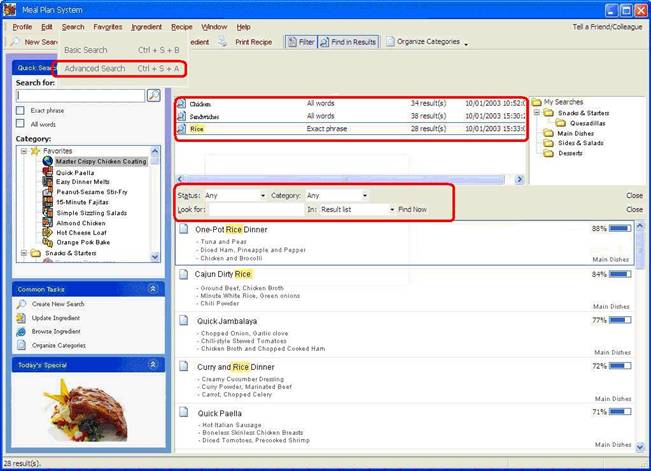
The result is more precise and search history is provided the top of the listing.
- Click the button "advance search" under "Quick search" in the common task window.
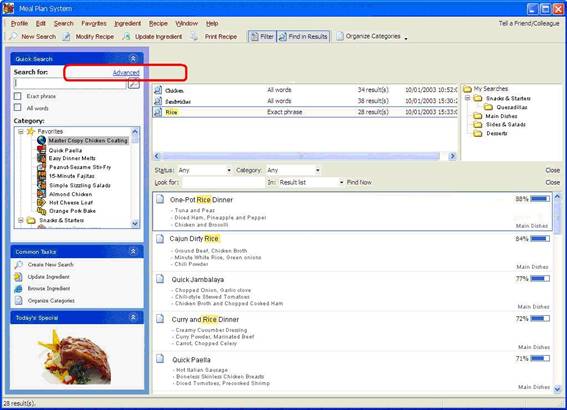
Viewing recipes:
User can view the recipe by clicking the recipe in the list, and then the recipe viewing screen will show up at the right side of the program. A detail recipe is showed in the box visually with some pictures and detail ingredient which contains the amount ofusing quantities. Rating of the recipe is just beside the recipe. Moreover, a modify and print recipe buttons should locate in the visible area.
back to top
|